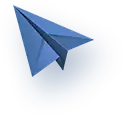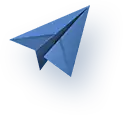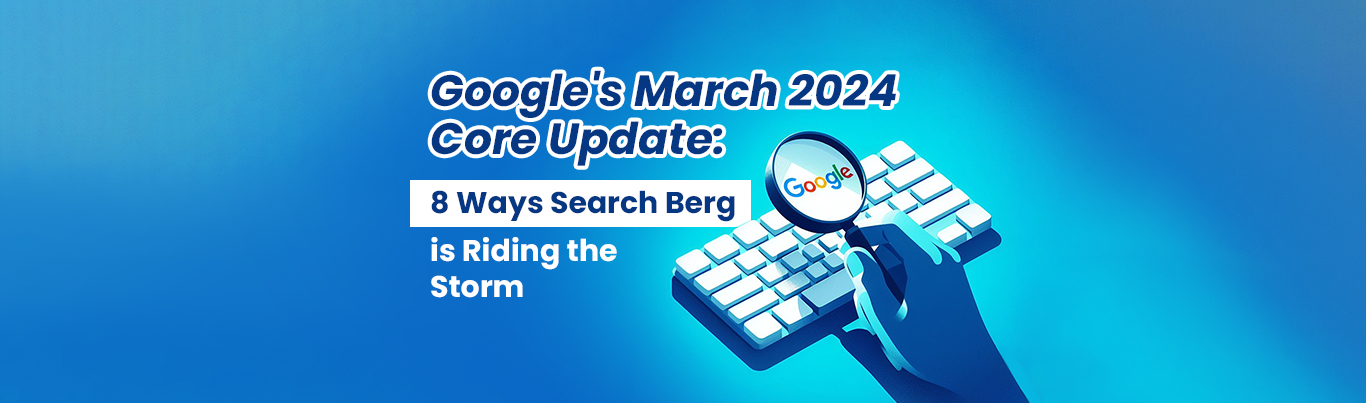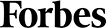How Google Ad Manager Can Transform Your Small Business

There’s no sugarcoating it: growing a small business is hard. Standing out in the crowded online world is even harder. You’re fighting for attention against giants with massive budgets.
If you’re serious about making your ad dollars work for you, it’s time to level up. You need to get smarter and more strategic. This is where Google Ad Manager can transform the way you approach advertising.
- What is it?
- How can it shake things up (for the better)?
- And what’s the right way to use it for maximum impact?
That’s what our latest guide is for. Let’s unpack Google Ad Manager for small businesses and help you polish your advertising brass like a seasoned pro.
1. Google Ads: A Quick Overview
Before we explore the power of Google Ad Manager, we must first gain a solid understanding of its foundation: Google Ads.
This platform is a digital advertising powerhouse, especially for those of you who may be new to the game.
Let’s break it down.
1.1. What Exactly is Google Ads?
Google Ads helps you tap into the massive audience that uses Google and its partner websites. It operates on a pay-per-click (PPC) model, i.e., you only pay when someone actually clicks on your ad. This ensures every dollar of your budget goes directly towards potentially interested customers already looking for what you offer.
1.2. Types of Google Ad Campaigns
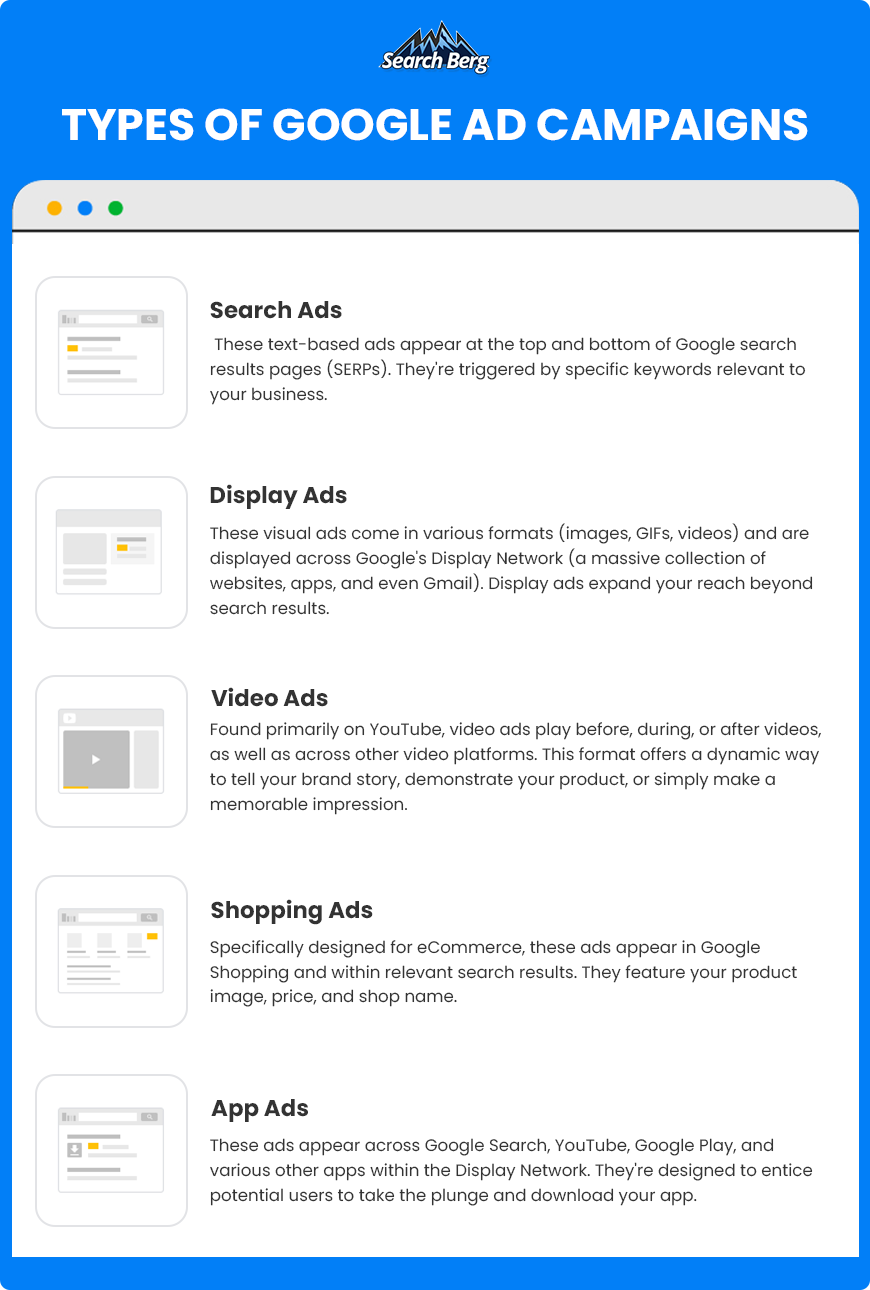
1.3. Why Does Google Ads Matter for Small Businesses?
The beauty of Google Ads lies in its precision. You’re not casting a wide net and hoping something gets caught. Instead, you’re zoning-in on your ideal customer the moment they’re actively searching for businesses like yours.
Let’s say someone types in ‘best pizza delivery near me’. If you own a local pizzeria, wouldn’t you want your ad to be front and center in those results? This kind of targeted visibility is simply invaluable for small businesses.
Additionally, Google Ads removes the guesswork thanks to its robust analytics. You don’t just spend money and hope for the best; you track every single click and conversion. This data is your superpower; it helps you constantly optimize and improve your campaigns over time.
Google Ads isn’t a toxic game of blind spending either. You set your own budget, ensuring that your financial investment works for your business, not against it. It’s a truly scalable solution.
Whether you have a hundred dollars or a thousand to allocate, there’s a way to get results. And pretty darn great results, that is.
As your small business grows, your Google Ads campaigns can keep pace. This long-term, sustainable approach to marketing is why Google Ads is one of the best things to happen to small businesses.

2. What is Google Ad Manager?
You’re already conquering Google Ads, i.e., getting your business seen with search campaigns, display ads, and maybe even some video.
But as you grow and things get more complex, you may start feeling like a superhero juggling lasers, battling for control.
That’s where Google Ad Manager swoops in to save the day.
Google Ad Manager helps you manage your entire ad inventory across your website, apps, and videos (basically anywhere you’re serving ads). It’s like upgrading from a cluttered desk to a sleek, streamlined workstation where everything’s connected and optimized.
Why does this matter to you?
- One Powerful Platform: Say goodbye to juggling logins and dashboards. Ad Manager brings it all together: Google Ads, partner ad networks, your own direct-sold ad space… everything in one place. This bird’s-eye view is pure sanity.
- Smarter Decisions = Bigger Bucks: Detailed reporting lets you see what’s working across all your channels. Which ads make the most money? Where are you getting the highest-quality traffic? You can use this intel to shift your budget and maximize returns.
- Protect Your Reputation: Ever cringed at seeing your ads next to questionable content? Ad Manager gives you granular control over where your ads appear (more on this later).
- Time is Money: Ad Manager’s automated tools and workflows mean fewer hours spent on tedious tasks and more time strategizing for growth. (Who wouldn’t love a bit more time back in their week?)
But there’s a LOT more to it…
Google Ad Manager gives you access to some serious features for scaling your advertising game:
- Advanced Inventory Management: Get creative with your ad placements, pricing, and formats. Experiment to see what converts best for your business.
- Data-Driven Optimization: Ad Manager helps you tap into the power of programmatic advertising, where technology automatically matches your ads to the best spot for maximum impact.
- Unlock New Revenue Streams: Not just for ads you buy, but ads you SELL. Ad Manager lets you manage direct deals with other businesses, opening up extra revenue potential.
How do these perks play out? Here’s an example.
Let’s say you run a fantastic blog with a solid readership. Presently, you have those standard ad blocks on the side, but with Google Ad Manager, the possibilities can open up. You can experiment with sleek video ads woven into your articles or maybe even partner with relevant brands for sponsored content. Ad Manager can transform your blog from simply having ads to being a potential revenue stream of its own.
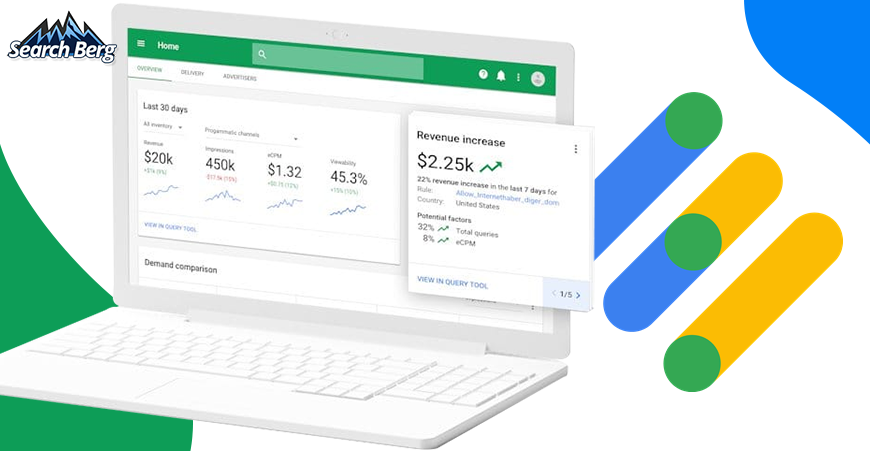
See what we mean?
3. Smart Ways to Use Google Ad Manager
3.1. Centralize Your Ad Game: Stop Juggling, Start Strategizing
If running campaigns across different platforms feels like a three-ring advertising circus, Google Ad Manager is here to restore order.
Centralizing everything within Ad Manager is a small business game-changer. Suddenly, you have one crystal clear dashboard showing the big picture. Website ads, mobile app ads, video campaigns, third-party networks… it’s all laid out before you.
And you don’t just walk away with convenience. A unified view lets you spot trends and connections you may have missed before.
For example, maybe you notice a spike in website traffic every time your video ads run on a specific channel. Boom, that’s actionable insight! You can double down on that successful combination to get even more bang for your buck.
But it’s not just a matter of seeing the whole picture; it’s the ability to streamline the nitty-gritty. Imagine creating one ad campaign and easily deploying it across various channels, then adjusting everything from a central hub. No more repetitive tasks or worrying about inconsistencies.
The bottom line? Google Ad Manager helps you shift from frantic ad juggling to strategic command central. More importantly, it frees up your time (time that could be better spent brainstorming your next brilliant ad idea).
3.2. Control Where Your Ads Live
Every small business should have a razor-sharp focus on protecting its reputation.
The internet is a wild place, and without control, your ads could land next to problematic content. Awkward at best, damaging at worst.
Google Ad Manager gives you the power to steer clear of sticky situations.
Think of it like putting up virtual boundaries around your advertising. Ad Manager lets you get granular with where your ads appear. You can block specific websites, entire categories or exclusively target websites that meet your specific criteria. This level of control is essential for aligning your brand with content that reflects your values.
Let’s illustrate this. Say you run a plant-based food company. Google Ad Manager helps you ensure those delicious vegan recipe ads never show up on, say, a carnivore-centric barbecue blog. Or perhaps your target audience is young families. You can choose to exclusively display your ads on family-friendly websites, avoiding content that may not suit your ideal customer base.
Brand safety with Ad Manager also means proactively seeking out the right partners. Let’s say your business focuses on sustainability. You can use the platform to prioritize websites and platforms that share your eco-conscious approach. This is a great way to strengthen your brand’s image through association.
3.3. Maximize Your Ad Revenue
If you’ve been inadvertently leaving money on the table, it’s time to turn things around. Google Ad Manager is designed to help you squeeze every last penny of potential from your advertising efforts.
As a small business owner, you want to make your budget work overtime, but finding those untapped opportunities can be tricky. That’s where the platform’s powerful optimization tools come into play.
Let’s start with a fundamental principle: ad placements aren’t all the same. Some spots on your website may get tons of views (think your homepage banner), while others will receive less traffic.
In the past, you may have been stuck with a one-size-fits-all pricing model. Ad Manager changes the game by introducing dynamic allocation. This means the technology automatically serves the highest-paying ad at every single opportunity. You get the maximum bang for your buck.
Wait… it gets even better.
Google Ad Manager helps you find hidden revenue streams you may not have even considered. Many small businesses focus on the ads they buy through Google Ads, but you can also use the platform to sell your ad space directly to other businesses.
Let’s say you run a popular cooking blog. Ad Manager can streamline the process of attracting advertisers, setting custom prices, and managing your own inventory. It’s like transforming your online presence into a potential revenue-generating asset!
You can also tap into the vast world of programmatic advertising. This means using technology to automate the process of buying and selling ad space in real-time.
Google Ad Manager connects you to advertising exchanges, where you can bid on premium placements or let potential buyers bid on your own inventory. This opens up a world of possibilities. Your ads will reach wider audiences and potentially command higher prices.
Google Ad Manager also provides in-depth analytics to help you track everything from where your ads are shown to how different demographics interact with them. Equipped with this data, you can continually refine your approach. Maybe you’ll discover that video ads in your newsletter drive more conversions than static banners. This can help you confidently shift your resources to capitalize on what works best.
Additionally, you get to experiment with different pricing models. Perhaps cost-per-impression campaigns work well for building brand awareness, but more high-value leads come from ads priced on a cost-per-action basis. The ability to test various models empowers you to fine-tune your spending for maximum returns.

3.4. Get Smarter with Data: Make Every Click Count
Let’s not beat about the bush; raw data can be rather overwhelming. Numbers, charts, and graphs, while informative, don’t always paint a clear picture for the non-analyst.
Google Ad Manager changes this dynamic. It transforms a jumble of numbers into a user-friendly dashboard that highlights key metrics like impressions (how often your ad is shown), click-through rates (how often people click on your ad), conversions (how often those clicks lead to desired actions), and revenue generated.
But you don’t just get to observe these numbers; you also understand the narrative they weave about your advertising performance.
Let’s say you’re running two distinct display ad campaigns, each targeted at a different audience segment. One campaign is exceeding expectations, while the other is lagging behind. Ad Manager’s detailed reporting allows you to dissect the data and pinpoint the factors contributing to this disparity.
Perhaps the underperforming ad’s creative or messaging isn’t resonating with that particular audience, or maybe the ad placement or timing isn’t optimal. This granular insight can help you confidently make informed decisions to optimize your strategy and improve results.
But Ad Manager’s reporting prowess doesn’t stop at campaign-level analysis. It provides a comprehensive toolkit for evaluating your overall advertising effectiveness. You can track viewability metrics to ensure your ads are actually being seen by web users, assess the performance of different ad formats (text, image, video) to see which ones are most engaging, and even compare results across various devices (desktops, tablets, mobile phones) to understand user behavior on different platforms.
This level of detail helps you identify trends, optimize your ad placements, and fine-tune your messaging for specific devices.
Moreover, data’s value extends beyond analyzing the past; it also predicts future aspects accordingly. Google Ad Manager equips you with forecasting tools to anticipate potential revenue, pinpoint peak traffic times, and project your future inventory needs. This foresight enables strategic campaign planning. You’ll be able to ensure your ads are always in front of the right people at the right times.
For businesses running campaigns across multiple platforms, Ad Manager’s integration with Google Analytics is a game-changer. It creates a unified view of your entire digital ecosystem, allowing you to track user journeys from the initial ad interaction through to final conversion. This holistic view reveals how various marketing channels interact and contribute to your overall business goals.
3.5. Automation for the Win!

Time is of the essence. Every minute spent on repetitive tasks is a minute taken away from strategic planning and growth.
Google Ad Manager understands this. It offers a robust suite of automation tools designed to streamline your advertising operations and free up valuable time.
Let’s be realistic; manual tasks like adjusting bids, optimizing ad placements, and generating reports can quickly eat into your day. These tasks may seem small individually, but they accumulate over time, leaving you with less time for high-level thinking and strategy.
Ad Manager’s fantastic automation capabilities shift this balance.
One of the most powerful automation features is “Programmatic Guaranteed.” Traditionally, negotiating deals with advertisers involved lengthy back-and-forths and manual contracts. Programmatic Guaranteed simplifies this process by automating the process of buying and selling premium ad inventory at fixed prices. It’s like having a virtual sales team working 24/7 to secure deals and maximize your revenue.
Beyond automating simple transactions, Ad Manager’s advanced algorithms can analyze vast amounts of data in real-time to optimize your campaigns.
Imagine setting specific goals for your ads, like maximizing click-through rates or conversions. The platform’s AI-powered engine can then automatically adjust bids, targeting, and ad placements to achieve those goals, often outperforming manual adjustments made by humans.
Another time-saving feature is automated reporting. Instead of manually pulling reports and analyzing data, you can set up scheduled reports to be delivered directly to your inbox. These reports can be customized to focus on the metrics that matter most to you.
Let’s take a practical example. Say you run a small online clothing boutique. You’ve got several display ad campaigns running across various websites. With Ad Manager’s automation, you can set rules to automatically pause ads on underperforming sites and increase bids on high-performing ones. This dynamic optimization ensures your budget is allocated effectively.
Google Ad Manager also lets you reate custom rules and triggers based on specific events or conditions. For instance, you could automatically send a follow-up email to web users who click on a particular ad, nurturing them through the sales funnel. These automated workflows save you time while delivering personalized experiences that can boost conversions.
Never underestimate the power of automation. It doesn’t just help you do things faster; it also helps you work smarter. By leveraging Google Ad Manager’s automation capabilities, small businesses can level the playing field, compete with larger brands, and free up valuable time to focus on what truly drives growth.
Let’s Fire Off!
Like a finely-tuned race car, Google Ad Manager packs a powerful punch. But in the wrong hands, it’s just an expensive hunk of metal going nowhere. You wouldn’t hand the keys to your Ferrari to a newbie driver, right? The same goes for your advertising strategy.
Ad Manager’s sophisticated features can be a game-changer, but only if you know how to wield them. It takes expertise to navigate the intricacies of inventory management, programmatic buying, and data-driven optimization. If you don’t have that expertise in-house, you risk wasting time, money, and opportunities.
That’s where Global-marketing Inc. comes in. Our team of seasoned Google Ad Manager experts knows the ins and outs of the platform like the back of their hand.
If you’re ready to take your advertising to the next level but don’t have the time or resources to master Google Ad Manager yourself, let us handle the heavy lifting with our Google Ads management services. Schedule a free consultation today. We’re ready to fire off!